Symbolic PathFinder Setup (Ant)
This post includes some valuable hints for building SPF with Ant and some helpful advice for using it.
1. Prepare the site.properties file
cd /Users/yannic/.jpf
yannic@Yannics-MacBook-Pro .jpf % cat site.properties
# SPF
jpf-core = /Users/yannic/repositories/jpf-core
jpf-symbc = /Users/yannic/repositories/jpf-symbc
extensions = ${jpf-core},${jpf-symbc}
2. Make sure to use Java v8
yannic@Yannics-MacBook-Pro jpf-core % java -version
openjdk version "1.8.0_312"
OpenJDK Runtime Environment (Temurin)(build 1.8.0_312-b07)
OpenJDK 64-Bit Server VM (Temurin)(build 25.312-b07, mixed mode)
3. Prepare the jpf-core (i.e., JPF)
3.1 Get the Java-8 branch for jpf-core
→ GitHub - javapathfinder/jpf-core at java-8
git clone git@github.com:javapathfinder/jpf-core.git
git checkout -b java-8 origin/java-8
git branch
* java-8
master
3.2 Build jpf-core
ant buildBuild Log
yannic@Yannics-MacBook-Pro jpf-core % ant build
Buildfile: /Users/yannic/repositories/jpf-core/build.xml
-cond-clean:
clean:
-init:
[mkdir] Created dir: /Users/yannic/repositories/jpf-core/build
-compile-annotations:
[mkdir] Created dir: /Users/yannic/repositories/jpf-core/build/annotations
[javac] Compiling 10 source files to /Users/yannic/repositories/jpf-core/build/annotations
-compile-main:
[mkdir] Created dir: /Users/yannic/repositories/jpf-core/build/main
[javac] Compiling 708 source files to /Users/yannic/repositories/jpf-core/build/main
[javac] /Users/yannic/repositories/jpf-core/src/main/gov/nasa/jpf/vm/MJIEnv.java:20: warning: InstructionConstants is internal proprietary API and may be removed in a future release
[javac] import com.sun.org.apache.bcel.internal.generic.InstructionConstants;
[javac] ^
[javac] /Users/yannic/repositories/jpf-core/src/main/gov/nasa/jpf/vm/HashedAllocationContext.java:21: warning: SharedSecrets is internal proprietary API and may be removed in a future release
[javac] import sun.misc.SharedSecrets;
[javac] ^
[javac] /Users/yannic/repositories/jpf-core/src/main/gov/nasa/jpf/vm/HashedAllocationContext.java:22: warning: JavaLangAccess is internal proprietary API and may be removed in a future release
[javac] import sun.misc.JavaLangAccess;
[javac] ^
[javac] /Users/yannic/repositories/jpf-core/src/main/gov/nasa/jpf/vm/HashedAllocationContext.java:85: warning: JavaLangAccess is internal proprietary API and may be removed in a future release
[javac] static final JavaLangAccess JLA = SharedSecrets.getJavaLangAccess();
[javac] ^
[javac] /Users/yannic/repositories/jpf-core/src/main/gov/nasa/jpf/vm/HashedAllocationContext.java:85: warning: SharedSecrets is internal proprietary API and may be removed in a future release
[javac] static final JavaLangAccess JLA = SharedSecrets.getJavaLangAccess();
[javac] ^
[javac] /Users/yannic/repositories/jpf-core/src/main/gov/nasa/jpf/vm/choice/PermutationCG.java:35: warning: [deprecation] ChoiceGeneratorBase() in ChoiceGeneratorBase has been deprecated
[javac] public PermutationCG (PermutationGenerator pg){
[javac] ^
[javac] Note: Some input files use unchecked or unsafe operations.
[javac] Note: Recompile with -Xlint:unchecked for details.
[javac] 6 warnings
-compile-peers:
[mkdir] Created dir: /Users/yannic/repositories/jpf-core/build/peers
[javac] Compiling 79 source files to /Users/yannic/repositories/jpf-core/build/peers
[javac] Note: /Users/yannic/repositories/jpf-core/src/peers/gov/nasa/jpf/vm/JPF_java_util_Random.java uses internal proprietary API that may be removed in a future release.
[javac] Note: Recompile with -Xlint:sunapi for details.
-compile-classes:
[mkdir] Created dir: /Users/yannic/repositories/jpf-core/build/classes
[javac] Compiling 84 source files to /Users/yannic/repositories/jpf-core/build/classes
[javac] Note: Some input files use internal proprietary API that may be removed in a future release.
[javac] Note: Recompile with -Xlint:sunapi for details.
[javac] Creating empty /Users/yannic/repositories/jpf-core/build/classes/java/nio/package-info.class
-compile-tests:
[mkdir] Created dir: /Users/yannic/repositories/jpf-core/build/tests
[javac] Compiling 191 source files to /Users/yannic/repositories/jpf-core/build/tests
[javac] /Users/yannic/repositories/jpf-core/src/tests/TypeNameTest.java:31: warning: [overrides] Class B overrides equals, but neither it nor any superclass overrides hashCode method
[javac] class B {
[javac] ^
[javac] /Users/yannic/repositories/jpf-core/src/tests/gov/nasa/jpf/test/mc/data/CGCreatorFactoryTest.java:44: warning: [overrides] Class CGCreatorFactoryTest.B overrides equals, but neither it nor any superclass overrides hashCode method
[javac] class B {
[javac] ^
[javac] /Users/yannic/repositories/jpf-core/src/tests/gov/nasa/jpf/test/mc/data/JSONTest.java:344: warning: [overrides] Class JSONTest.Bool overrides equals, but neither it nor any superclass overrides hashCode method
[javac] class Bool {
[javac] ^
[javac] /Users/yannic/repositories/jpf-core/src/tests/gov/nasa/jpf/test/mc/data/JSONTest.java:388: warning: [overrides] Class JSONTest.ByteShortIntLong overrides equals, but neither it nor any superclass overrides hashCode method
[javac] class ByteShortIntLong {
[javac] ^
[javac] /Users/yannic/repositories/jpf-core/src/tests/gov/nasa/jpf/test/mc/data/JSONTest.java:447: warning: [overrides] Class JSONTest.O overrides equals, but neither it nor any superclass overrides hashCode method
[javac] class O {
[javac] ^
[javac] /Users/yannic/repositories/jpf-core/src/tests/gov/nasa/jpf/test/mc/data/JSONTest.java:479: warning: [overrides] Class JSONTest.ArrI overrides equals, but neither it nor any superclass overrides hashCode method
[javac] class ArrI {
[javac] ^
[javac] /Users/yannic/repositories/jpf-core/src/tests/gov/nasa/jpf/test/mc/data/JSONTest.java:520: warning: [overrides] Class JSONTest.BoxedInteger overrides equals, but neither it nor any superclass overrides hashCode method
[javac] class BoxedInteger {
[javac] ^
[javac] /Users/yannic/repositories/jpf-core/src/tests/gov/nasa/jpf/test/mc/data/JSONTest.java:549: warning: [overrides] Class JSONTest.BoxedDouble overrides equals, but neither it nor any superclass overrides hashCode method
[javac] class BoxedDouble {
[javac] ^
[javac] /Users/yannic/repositories/jpf-core/src/tests/gov/nasa/jpf/test/vm/reflection/ReflectionTest.java:34: warning: [deprecation] getCallerClass(int) in Reflection has been deprecated
[javac] Class<?> callerCls = sun.reflect.Reflection.getCallerClass(0); // that would be getCallerClass()
[javac] ^
[javac] /Users/yannic/repositories/jpf-core/src/tests/gov/nasa/jpf/test/vm/reflection/ReflectionTest.java:38: warning: [deprecation] getCallerClass(int) in Reflection has been deprecated
[javac] callerCls = sun.reflect.Reflection.getCallerClass(1); // foo()
[javac] ^
[javac] /Users/yannic/repositories/jpf-core/src/tests/gov/nasa/jpf/test/vm/reflection/ReflectionTest.java:42: warning: [deprecation] getCallerClass(int) in Reflection has been deprecated
[javac] callerCls = sun.reflect.Reflection.getCallerClass(2); // bar()
[javac] ^
[javac] /Users/yannic/repositories/jpf-core/src/tests/gov/nasa/jpf/test/vm/reflection/ReflectionTest.java:46: warning: [deprecation] getCallerClass(int) in Reflection has been deprecated
[javac] callerCls = sun.reflect.Reflection.getCallerClass(3); // callIt()
[javac] ^
[javac] /Users/yannic/repositories/jpf-core/src/tests/gov/nasa/jpf/util/SortedArrayObjectSetTest.java:30: warning: [overrides] Class X overrides equals, but neither it nor any superclass overrides hashCode method
[javac] static class X implements Comparable<X> {
[javac] ^
[javac] Note: Some input files use unchecked or unsafe operations.
[javac] Note: Recompile with -Xlint:unchecked for details.
[javac] Note: /Users/yannic/repositories/jpf-core/src/tests/gov/nasa/jpf/test/vm/reflection/ReflectionTest.java uses internal proprietary API that may be removed in a future release.
[javac] Note: Recompile with -Xlint:sunapi for details.
[javac] 13 warnings
-compile-examples:
[mkdir] Created dir: /Users/yannic/repositories/jpf-core/build/examples
[javac] Compiling 11 source files to /Users/yannic/repositories/jpf-core/build/examples
compile:
[copy] Copying 1 file to /Users/yannic/repositories/jpf-core/build/main/gov/nasa/jpf
-version:
build:
[copy] Warning: Could not find file /Users/yannic/repositories/jpf-core/.version to copy.
[jar] Building jar: /Users/yannic/repositories/jpf-core/build/jpf-classes.jar
[jar] Building jar: /Users/yannic/repositories/jpf-core/build/jpf.jar
[jar] Building jar: /Users/yannic/repositories/jpf-core/build/jpf-annotations.jar
[jar] Building jar: /Users/yannic/repositories/jpf-core/build/classloader_specific_tests.jar
[jar] Building jar: /Users/yannic/repositories/jpf-core/build/RunJPF.jar
[jar] Building jar: /Users/yannic/repositories/jpf-core/build/RunTest.jar
BUILD SUCCESSFUL
Total time: 8 secondsPotential Errors
- gov.nasa.jpf.vm.MJIEnv
- → comment/remove the:
import com.sun.org.apache.bcel.internal.generic.InstructionConstants;
4. Prepare jpf-symbc (i.e., SPF)
4.1 Get the latest SPF version
→ GitHub - SymbolicPathFinder/jpf-symbc: Symbolic PathFinder
git clone https://github.com/SymbolicPathFinder/jpf-symbc.git
4.2 Build jpf-symbc
ant buildBuild Log
yannic@Yannics-MacBook-Pro jpf-symbc % ant build
Buildfile: /Users/yannic/repositories/jpf-symbc/build.xml
-init:
[mkdir] Created dir: /Users/yannic/repositories/jpf-symbc/build
-compile-annotations:
[mkdir] Created dir: /Users/yannic/repositories/jpf-symbc/build/annotations
[javac] Compiling 4 source files to /Users/yannic/repositories/jpf-symbc/build/annotations
-compile-main:
[mkdir] Created dir: /Users/yannic/repositories/jpf-symbc/build/main
[javac] Compiling 335 source files to /Users/yannic/repositories/jpf-symbc/build/main
[javac] Note: Some input files use unchecked or unsafe operations.
[javac] Note: Recompile with -Xlint:unchecked for details.
-compile-peers:
[mkdir] Created dir: /Users/yannic/repositories/jpf-symbc/build/peers
[javac] Compiling 7 source files to /Users/yannic/repositories/jpf-symbc/build/peers
-compile-classes:
[mkdir] Created dir: /Users/yannic/repositories/jpf-symbc/build/classes
[javac] Compiling 9 source files to /Users/yannic/repositories/jpf-symbc/build/classes
-compile-tests:
[mkdir] Created dir: /Users/yannic/repositories/jpf-symbc/build/tests
[javac] Compiling 197 source files to /Users/yannic/repositories/jpf-symbc/build/tests
-compile-examples:
[mkdir] Created dir: /Users/yannic/repositories/jpf-symbc/build/examples
[javac] Compiling 213 source files to /Users/yannic/repositories/jpf-symbc/build/examples
[javac] Note: Some input files use unchecked or unsafe operations.
[javac] Note: Recompile with -Xlint:unchecked for details.
compile:
-jar-jvm:
[jar] Building jar: /Users/yannic/repositories/jpf-symbc/build/jpf-symbc.jar
-jar-jpf:
[jar] Building jar: /Users/yannic/repositories/jpf-symbc/build/jpf-symbc-classes.jar
-jar-annotations:
[jar] Building jar: /Users/yannic/repositories/jpf-symbc/build/jpf-symbc-annotations.jar
build:
BUILD SUCCESSFUL
Total time: 7 seconds
5. Run Simple Example from the command line
Inside the jpf-symbc folder, run the following command:
java -Xmx1024m -ea -jar ../jpf-core/build/RunJPF.jar src/examples/demo/NumericExample.jpfConsole Output
yannic@Yannics-MacBook-Pro jpf-symbc % java -Xmx1024m -ea -jar ../jpf-core/build/RunJPF.jar src/examples/demo/NumericExample.jpf
symbolic.min_int=-2147483648
symbolic.min_long=-9223372036854775808
symbolic.min_short=-32768
symbolic.min_byte=-128
symbolic.min_char=0
symbolic.max_int=2147483647
symbolic.max_long=9223372036854775807
symbolic.max_short=32767
symbolic.max_byte=127
symbolic.max_char=65535
symbolic.min_double=4.9E-324
symbolic.max_double=1.7976931348623157E308
JavaPathfinder core system v8.0 - (C) 2005-2014 United States Government. All rights reserved.
====================================================== system under test
demo.NumericExample.main()
====================================================== search started: 23/6/22 11:03 AM
>0
<=0
Property Violated: PC is constraint # = 1
((a_1_SYMINT[15] + b_2_SYMINT[-13]) - CONST_2) == CONST_0
Property Violated: result is "java.lang.ArithmeticException: div by 0..."
****************************
====================================================== error 1
gov.nasa.jpf.vm.NoUncaughtExceptionsProperty
java.lang.ArithmeticException: div by 0
at demo.NumericExample.test(NumericExample.java:26)
at demo.NumericExample.main(NumericExample.java:34)
====================================================== snapshot #1
thread java.lang.Thread:{id:0,name:main,status:RUNNING,priority:5,isDaemon:false,lockCount:0,suspendCount:0}
call stack:
at demo.NumericExample.test(NumericExample.java:26)
at demo.NumericExample.main(NumericExample.java:34)
====================================================== Method Summaries
Inputs: a_1_SYMINT,b_2_SYMINT
demo.NumericExample.test(-50,17) --> Return Value: --
demo.NumericExample.test(0,0) --> Return Value: --
demo.NumericExample.test(15,-13) --> "java.lang.ArithmeticException: div by 0..."
====================================================== Method Summaries (HTML)
<h1>Test Cases Generated by Symbolic JavaPath Finder for demo.NumericExample.test (Path Coverage) </h1>
<table border=1>
<tr><td>a_1_SYMINT</td><td>b_2_SYMINT</td><td>RETURN</td></tr>
<tr><td>-50</td><td>17</td><td>Return Value: --</td></tr>
<tr><td>0</td><td>0</td><td>Return Value: --</td></tr>
<tr><td>15</td><td>-13</td><td>"java.lang.ArithmeticException: div by 0..."</td></tr>
</table>
====================================================== results
error #1: gov.nasa.jpf.vm.NoUncaughtExceptionsProperty "java.lang.ArithmeticException: div by 0 at demo.N..."
====================================================== statistics
elapsed time: 00:00:00
states: new=5,visited=0,backtracked=5,end=2
search: maxDepth=3,constraints=0
choice generators: thread=1 (signal=0,lock=1,sharedRef=0,threadApi=0,reschedule=0), data=2
heap: new=366,released=20,maxLive=344,gcCycles=3
instructions: 3132
max memory: 245MB
loaded code: classes=64,methods=1309
====================================================== search finished: 23/6/22 11:03 AM
6. Use SPF inside Eclipse
6.1 Import both projects to Eclipse
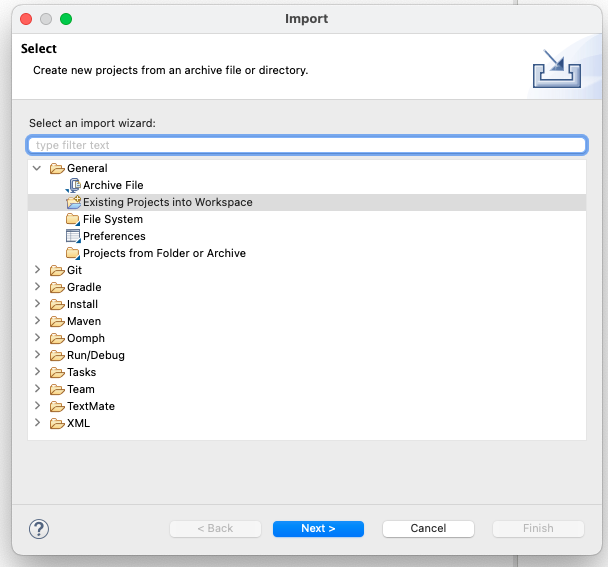
6.2 Run Simple Example
src/examples/demo/NumericExample.java
src/examples/demo/NumericExample.jpf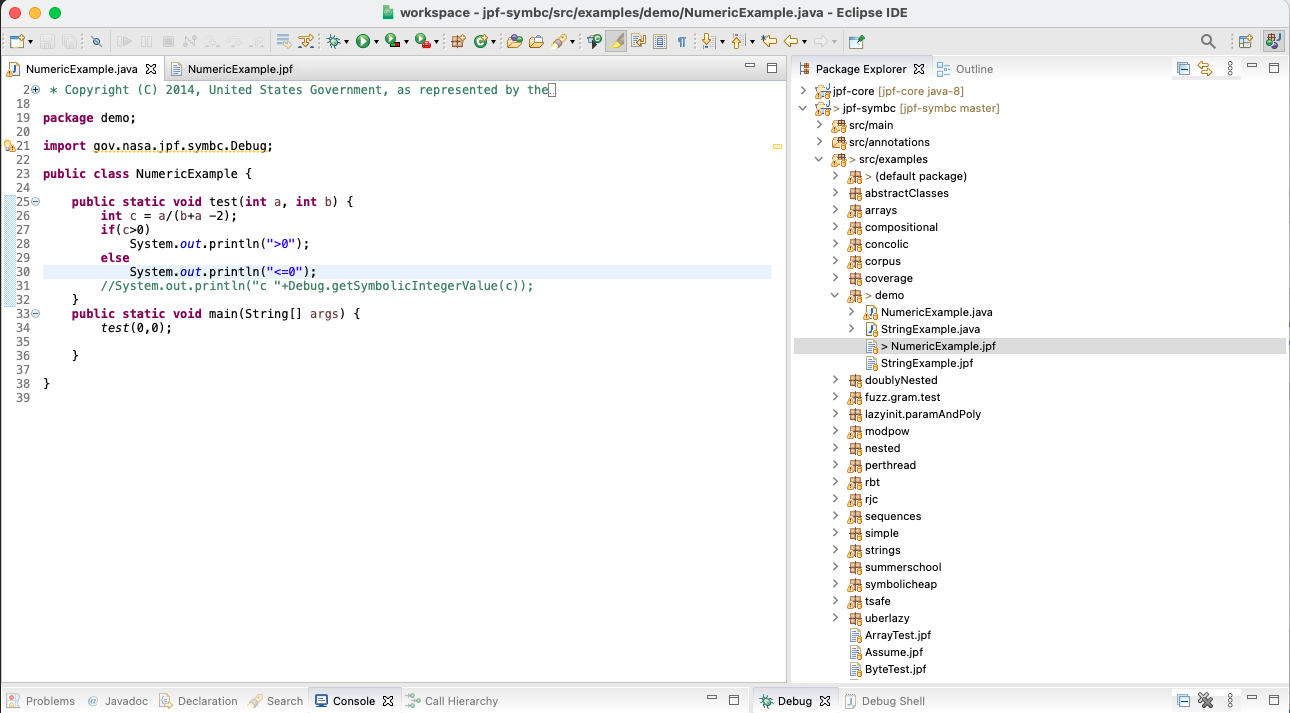
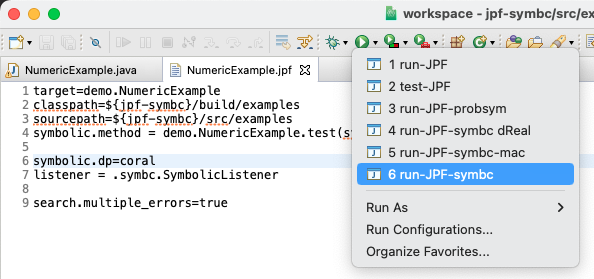
Console Output
[Console output redirected to file:/Users/yannic/_myfiles/_eclipse/eclipse_spf/Eclipse.app/Contents/MacOS/output]
symbolic.min_int=-2147483648
symbolic.min_long=-9223372036854775808
symbolic.min_short=-32768
symbolic.min_byte=-128
symbolic.min_char=0
symbolic.max_int=2147483647
symbolic.max_long=9223372036854775807
symbolic.max_short=32767
symbolic.max_byte=127
symbolic.max_char=65535
symbolic.min_double=4.9E-324
symbolic.max_double=1.7976931348623157E308
JavaPathfinder core system v8.0 - (C) 2005-2014 United States Government. All rights reserved.
====================================================== system under test
demo.NumericExample.main()
====================================================== search started: 23/6/22 9:59 AM
>0
<=0
Property Violated: PC is constraint # = 1
((a_1_SYMINT[15] + b_2_SYMINT[-13]) - CONST_2) == CONST_0
Property Violated: result is "java.lang.ArithmeticException: div by 0..."
****************************
====================================================== error 1
gov.nasa.jpf.vm.NoUncaughtExceptionsProperty
java.lang.ArithmeticException: div by 0
at demo.NumericExample.test(NumericExample.java:26)
at demo.NumericExample.main(NumericExample.java:34)
====================================================== snapshot #1
thread java.lang.Thread:{id:0,name:main,status:RUNNING,priority:5,isDaemon:false,lockCount:0,suspendCount:0}
call stack:
at demo.NumericExample.test(NumericExample.java:26)
at demo.NumericExample.main(NumericExample.java:34)
====================================================== Method Summaries
Inputs: a_1_SYMINT,b_2_SYMINT
demo.NumericExample.test(-50,17) --> Return Value: --
demo.NumericExample.test(0,0) --> Return Value: --
demo.NumericExample.test(15,-13) --> "java.lang.ArithmeticException: div by 0..."
====================================================== Method Summaries (HTML)
<h1>Test Cases Generated by Symbolic JavaPath Finder for demo.NumericExample.test (Path Coverage) </h1>
<table border=1>
<tr><td>a_1_SYMINT</td><td>b_2_SYMINT</td><td>RETURN</td></tr>
<tr><td>-50</td><td>17</td><td>Return Value: --</td></tr>
<tr><td>0</td><td>0</td><td>Return Value: --</td></tr>
<tr><td>15</td><td>-13</td><td>"java.lang.ArithmeticException: div by 0..."</td></tr>
</table>
====================================================== results
error #1: gov.nasa.jpf.vm.NoUncaughtExceptionsProperty "java.lang.ArithmeticException: div by 0 at demo.N..."
====================================================== statistics
elapsed time: 00:00:00
states: new=5,visited=0,backtracked=5,end=2
search: maxDepth=3,constraints=0
choice generators: thread=1 (signal=0,lock=1,sharedRef=0,threadApi=0,reschedule=0), data=2
heap: new=366,released=20,maxLive=344,gcCycles=3
instructions: 3132
max memory: 245MB
loaded code: classes=64,methods=1309
====================================================== search finished: 23/6/22 9:59 AM7. Try Z3 as constraint solver
7.1 → Change configuration to use z3
target=demo.NumericExample
classpath=${jpf-symbc}/build/examples
sourcepath=${jpf-symbc}/src/examples
symbolic.method = demo.NumericExample.test(sym#sym)
#symbolic.dp=coral
symbolic.dp=z3
listener = .symbc.SymbolicListener
search.multiple_errors=trueWill result in an error:
java.lang.UnsatisfiedLinkError: no libz3java in java.library.path
at java.lang.ClassLoader.loadLibrary(ClassLoader.java:1860)
at java.lang.Runtime.loadLibrary0(Runtime.java:871)
at java.lang.System.loadLibrary(System.java:1124)
at com.microsoft.z3.Native.<clinit>(Native.java:14)
at com.microsoft.z3.Context.<init>(Context.java:59)
at gov.nasa.jpf.symbc.numeric.solvers.ProblemZ3$Z3Wrapper.<init>(ProblemZ3.java:75)
at gov.nasa.jpf.symbc.numeric.solvers.ProblemZ3$Z3Wrapper.getInstance(ProblemZ3.java:69)
at gov.nasa.jpf.symbc.numeric.solvers.ProblemZ3.<init>(ProblemZ3.java:95)
at gov.nasa.jpf.symbc.numeric.SymbolicConstraintsGeneral.isSatisfiable(SymbolicConstraintsGeneral.java:98)
at gov.nasa.jpf.symbc.numeric.PathCondition.simplifyOld(PathCondition.java:393)
at gov.nasa.jpf.symbc.numeric.PathCondition.simplify(PathCondition.java:340)
at gov.nasa.jpf.symbc.bytecode.IDIV.execute(IDIV.java:121)
at gov.nasa.jpf.vm.ThreadInfo.executeInstruction(ThreadInfo.java:1908)
at gov.nasa.jpf.vm.ThreadInfo.executeTransition(ThreadInfo.java:1859)
at gov.nasa.jpf.vm.SystemState.executeNextTransition(SystemState.java:765)
at gov.nasa.jpf.vm.VM.forward(VM.java:1722)
at gov.nasa.jpf.search.Search.forward(Search.java:579)
at gov.nasa.jpf.search.DFSearch.search(DFSearch.java:79)
at gov.nasa.jpf.JPF.run(JPF.java:613)
at gov.nasa.jpf.JPF.start(JPF.java:189)
at sun.reflect.NativeMethodAccessorImpl.invoke0(Native Method)
at sun.reflect.NativeMethodAccessorImpl.invoke(NativeMethodAccessorImpl.java:62)
at sun.reflect.DelegatingMethodAccessorImpl.invoke(DelegatingMethodAccessorImpl.java:43)
at java.lang.reflect.Method.invoke(Method.java:498)
at gov.nasa.jpf.tool.Run.call(Run.java:80)
at gov.nasa.jpf.tool.RunJPF.main(RunJPF.java:116)
7.2 → Set the right java library path to the lib folder where the z3 native libraries are located
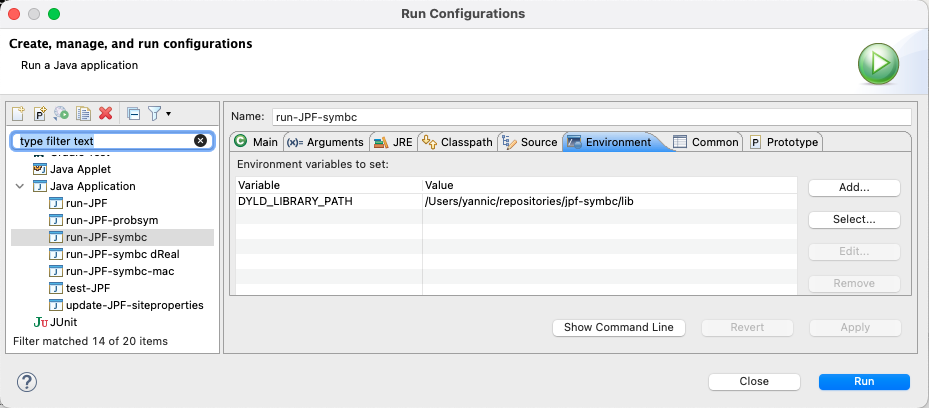
- MacOS:
- Key: DYLD_LIBRARY_PATH
- Value: /Users/yannic/repositories/jpf-symbc/lib
- Linux:
- Key: LD_LIBRARY_PATH
- Windows:
- Key: PATH
Successful Run Log
[Console output redirected to file:/Users/yannic/_myfiles/_eclipse/eclipse_spf/Eclipse.app/Contents/MacOS/output]
symbolic.min_int=-2147483648
symbolic.min_long=-9223372036854775808
symbolic.min_short=-32768
symbolic.min_byte=-128
symbolic.min_char=0
symbolic.max_int=2147483647
symbolic.max_long=9223372036854775807
symbolic.max_short=32767
symbolic.max_byte=127
symbolic.max_char=65535
symbolic.min_double=4.9E-324
symbolic.max_double=1.7976931348623157E308
JavaPathfinder core system v8.0 - (C) 2005-2014 United States Government. All rights reserved.
====================================================== system under test
demo.NumericExample.main()
====================================================== search started: 23/6/22 10:01 AM
>0
<=0
Property Violated: PC is constraint # = 1
((a_1_SYMINT[2] + b_2_SYMINT[0]) - CONST_2) == CONST_0
Property Violated: result is "java.lang.ArithmeticException: div by 0..."
****************************
====================================================== error 1
gov.nasa.jpf.vm.NoUncaughtExceptionsProperty
java.lang.ArithmeticException: div by 0
at demo.NumericExample.test(NumericExample.java:26)
at demo.NumericExample.main(NumericExample.java:34)
====================================================== snapshot #1
thread java.lang.Thread:{id:0,name:main,status:RUNNING,priority:5,isDaemon:false,lockCount:0,suspendCount:0}
call stack:
at demo.NumericExample.test(NumericExample.java:26)
at demo.NumericExample.main(NumericExample.java:34)
====================================================== Method Summaries
Inputs: a_1_SYMINT,b_2_SYMINT
demo.NumericExample.test(-2147483648,-2147483648) --> Return Value: --
demo.NumericExample.test(0,3) --> Return Value: --
demo.NumericExample.test(2,0) --> "java.lang.ArithmeticException: div by 0..."
====================================================== Method Summaries (HTML)
<h1>Test Cases Generated by Symbolic JavaPath Finder for demo.NumericExample.test (Path Coverage) </h1>
<table border=1>
<tr><td>a_1_SYMINT</td><td>b_2_SYMINT</td><td>RETURN</td></tr>
<tr><td>-2147483648</td><td>-2147483648</td><td>Return Value: --</td></tr>
<tr><td>0</td><td>3</td><td>Return Value: --</td></tr>
<tr><td>2</td><td>0</td><td>"java.lang.ArithmeticException: div by 0..."</td></tr>
</table>
====================================================== results
error #1: gov.nasa.jpf.vm.NoUncaughtExceptionsProperty "java.lang.ArithmeticException: div by 0 at demo.N..."
====================================================== statistics
elapsed time: 00:00:00
states: new=5,visited=0,backtracked=5,end=2
search: maxDepth=3,constraints=0
choice generators: thread=1 (signal=0,lock=1,sharedRef=0,threadApi=0,reschedule=0), data=2
heap: new=366,released=20,maxLive=344,gcCycles=3
instructions: 3132
max memory: 245MB
loaded code: classes=64,methods=1309
====================================================== search finished: 23/6/22 10:01 AM
7.3 Simple Example with Z3 in the command line
You can also run SPF from the command line with setting the java library path. For example (macOS):
DYLD_LIBRARY_PATH=/Users/yannic/repositories/jpf-symbc/lib/ \
/Library/Java/JavaVirtualMachines/temurin-8.jdk/Contents/Home/bin/java \
-Xmx1024m -ea \
-jar ../jpf-core/build/RunJPF.jar \
src/examples/demo/NumericExample.jpfConsole Output
yannic@Yannics-MacBook-Pro jpf-symbc % DYLD_LIBRARY_PATH=/Users/yannic/repositories/jpf-symbc/lib/ \
/Library/Java/JavaVirtualMachines/temurin-8.jdk/Contents/Home/bin/java \
-Xmx1024m -ea \
-jar ../jpf-core/build/RunJPF.jar \
src/examples/demo/NumericExample.jpf
symbolic.min_int=-2147483648
symbolic.min_long=-9223372036854775808
symbolic.min_short=-32768
symbolic.min_byte=-128
symbolic.min_char=0
symbolic.max_int=2147483647
symbolic.max_long=9223372036854775807
symbolic.max_short=32767
symbolic.max_byte=127
symbolic.max_char=65535
symbolic.min_double=4.9E-324
symbolic.max_double=1.7976931348623157E308
JavaPathfinder core system v8.0 - (C) 2005-2014 United States Government. All rights reserved.
====================================================== system under test
demo.NumericExample.main()
====================================================== search started: 23/6/22 11:38 AM
>0
<=0
Property Violated: PC is constraint # = 1
((a_1_SYMINT[2] + b_2_SYMINT[0]) - CONST_2) == CONST_0
Property Violated: result is "java.lang.ArithmeticException: div by 0..."
****************************
====================================================== error 1
gov.nasa.jpf.vm.NoUncaughtExceptionsProperty
java.lang.ArithmeticException: div by 0
at demo.NumericExample.test(NumericExample.java:26)
at demo.NumericExample.main(NumericExample.java:34)
====================================================== snapshot #1
thread java.lang.Thread:{id:0,name:main,status:RUNNING,priority:5,isDaemon:false,lockCount:0,suspendCount:0}
call stack:
at demo.NumericExample.test(NumericExample.java:26)
at demo.NumericExample.main(NumericExample.java:34)
====================================================== Method Summaries
Inputs: a_1_SYMINT,b_2_SYMINT
demo.NumericExample.test(-2147483648,-2147483648) --> Return Value: --
demo.NumericExample.test(0,3) --> Return Value: --
demo.NumericExample.test(2,0) --> "java.lang.ArithmeticException: div by 0..."
====================================================== Method Summaries (HTML)
<h1>Test Cases Generated by Symbolic JavaPath Finder for demo.NumericExample.test (Path Coverage) </h1>
<table border=1>
<tr><td>a_1_SYMINT</td><td>b_2_SYMINT</td><td>RETURN</td></tr>
<tr><td>-2147483648</td><td>-2147483648</td><td>Return Value: --</td></tr>
<tr><td>0</td><td>3</td><td>Return Value: --</td></tr>
<tr><td>2</td><td>0</td><td>"java.lang.ArithmeticException: div by 0..."</td></tr>
</table>
====================================================== results
error #1: gov.nasa.jpf.vm.NoUncaughtExceptionsProperty "java.lang.ArithmeticException: div by 0 at demo.N..."
====================================================== statistics
elapsed time: 00:00:00
states: new=5,visited=0,backtracked=5,end=2
search: maxDepth=3,constraints=0
choice generators: thread=1 (signal=0,lock=1,sharedRef=0,threadApi=0,reschedule=0), data=2
heap: new=366,released=20,maxLive=344,gcCycles=3
instructions: 3132
max memory: 245MB
loaded code: classes=64,methods=1309
====================================================== search finished: 23/6/22 11:38 AM8. Contact
If you have any issues with these instructions, please send an email to Yannic Noller.
Enjoy Reading This Article?
Here are some more articles you might like to read next: